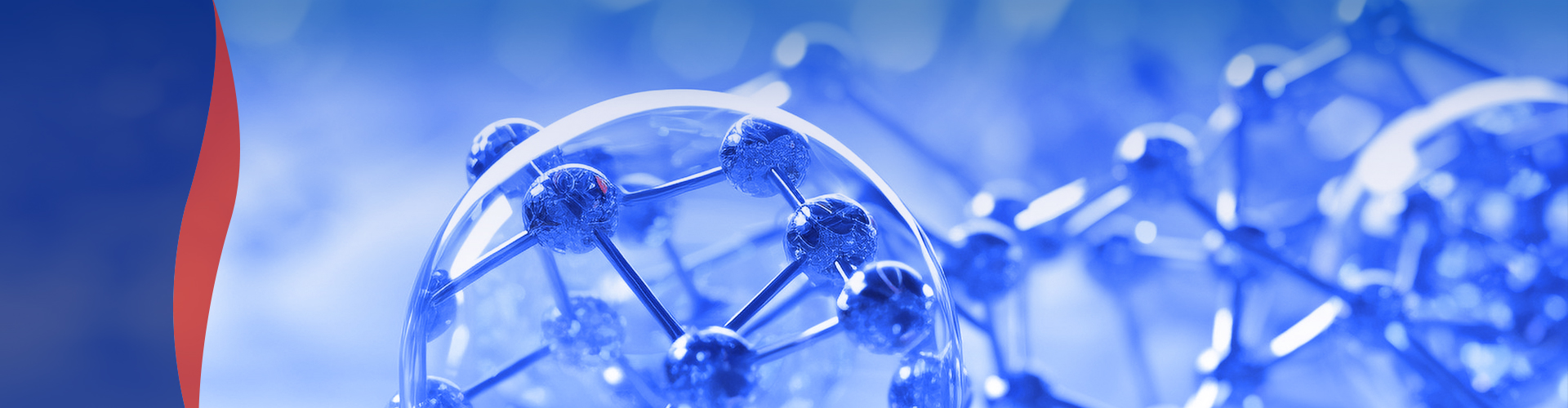CooBase rotor can be used for replacing all brands of desiccant wheel in the market, but before the replacement we must know:
1、Formal brand and size
First of all we should know what kind of rotor need to be replaced, and the size of diameter, depth, center shaft should be cleared, with or without flange is also important.
2、Method of seal
The formal seal of rotor should be cleared. How to install and if it need be replaced as well.
3、driving system
The formal rotor driving system need to be identified how to install and replace.
4、Installation condition
The jobsite must be checked out if there is any limits for the replacement, so we can choose suitable packing and delivery method.
5、Accessories on rotor
In order to make new wheel perfectly replaced on the equipment we should clear if there is any accessories on the rotor as well.